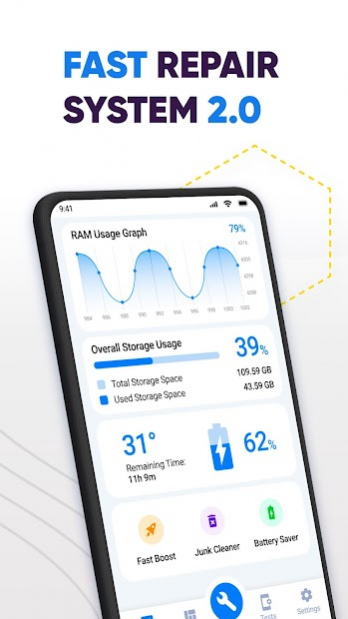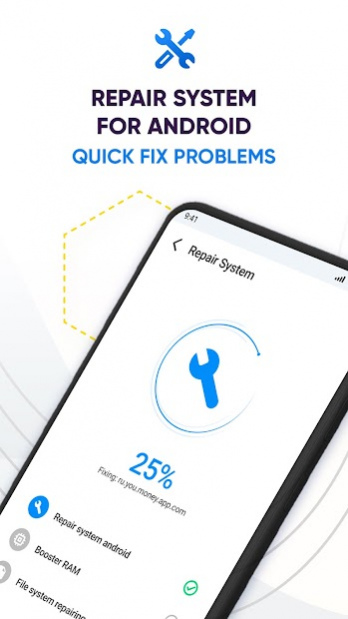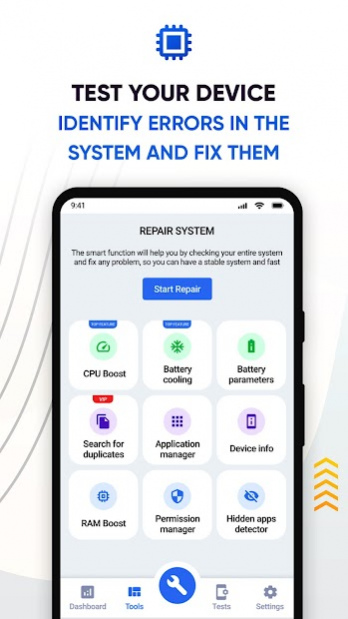Repair System Device Optimizer 2.0.1.0
Free Version
Publisher Description
Your android device started to work very slowly he has a constantly high temperature of CPU and Battery, you are tired of junk files , lack of RAM and other phone issues? Stop putting up with the fact that your phone's memory is full with junk files like empty folders and other unnecessary data. Do you think that you have problems with the system, and the usual cache cleaner or ram booster of which there are thousands on Google Play will not help you with your phone issues? You don't need a new phone at all - just start solving your problems with this Repair System Device Optimizer .
We can't know for sure what's wrong with your phone, but we're pretty sure you've come to the right place! Ram and residual file Cleaner, Junk removal, apps manager, android device optimizer and booster and all of this in one application - Repair System Device Optimizer .
🔧 Checking device information and system repair
To make sure everything is in order with your system, you should definitely use our application Repair System Device Optimizer. You can consider that you are lucky if you found it, because we have included all the necessary functionality for both weak smartphones and the latest versions that, for some reason, began to work worse. The functionality of this android device optimizer does not end with some unnecessary file delete, it is much deeper and will speed up your phone In most cases. If this application does not help your system, you can safely carry it for repair.
📁 Residual junk removal and application manager
Using this junk cleaner for android phone will help you to clean off the memory of your device - we can help you remove real residual files and data unlike apps that delete everything and put you at risk. Your important files and personal information will be under reliable protection - but the correct optimization of files, and, accordingly, disk space will significantly improve the performance of your phone. Get a huge amount of free space for free just by downloading this application.
🚀 One Tap Boost- Boost Mobile
We free up your RAM as much as possible, also, of course, clear the cache, and carry out the most basic manipulations with the phone that will not harm it in any way. After this boost, you can run any application that measures the speed of the device and evaluate how much we have accelerated and speed up your phone. We know exactly what slows down your device and Android system - and we will remove all possible problems to fix even the most neglected device.
🌡️ Device temperature and battery boost
Tried to find heating solve app You are lucky and this application will solve this problem at the root, and as a bonus, we will also worry about the performance of your battery and also CPU. Have pity on your battery and processor and extend their life with this application.
📶 Connection control and Wi-Fi
Complaining about poor connection and network problems? Bluetooth problems? Do not rush to blame your carrier for this or take your phone in for repair. We can also help you with this.
We use all the available tools that the android system provides us to improve your device. Everything that is in the public domain is in our application and it cannot harm your device in any way.
About Repair System Device Optimizer
Repair System Device Optimizer is a free app for Android published in the System Maintenance list of apps, part of System Utilities.
The company that develops Repair System Device Optimizer is repair4funtools. The latest version released by its developer is 2.0.1.0.
To install Repair System Device Optimizer on your Android device, just click the green Continue To App button above to start the installation process. The app is listed on our website since 2022-04-16 and was downloaded 1 times. We have already checked if the download link is safe, however for your own protection we recommend that you scan the downloaded app with your antivirus. Your antivirus may detect the Repair System Device Optimizer as malware as malware if the download link to com.repair.myphone.cleanerandbooster is broken.
How to install Repair System Device Optimizer on your Android device:
- Click on the Continue To App button on our website. This will redirect you to Google Play.
- Once the Repair System Device Optimizer is shown in the Google Play listing of your Android device, you can start its download and installation. Tap on the Install button located below the search bar and to the right of the app icon.
- A pop-up window with the permissions required by Repair System Device Optimizer will be shown. Click on Accept to continue the process.
- Repair System Device Optimizer will be downloaded onto your device, displaying a progress. Once the download completes, the installation will start and you'll get a notification after the installation is finished.